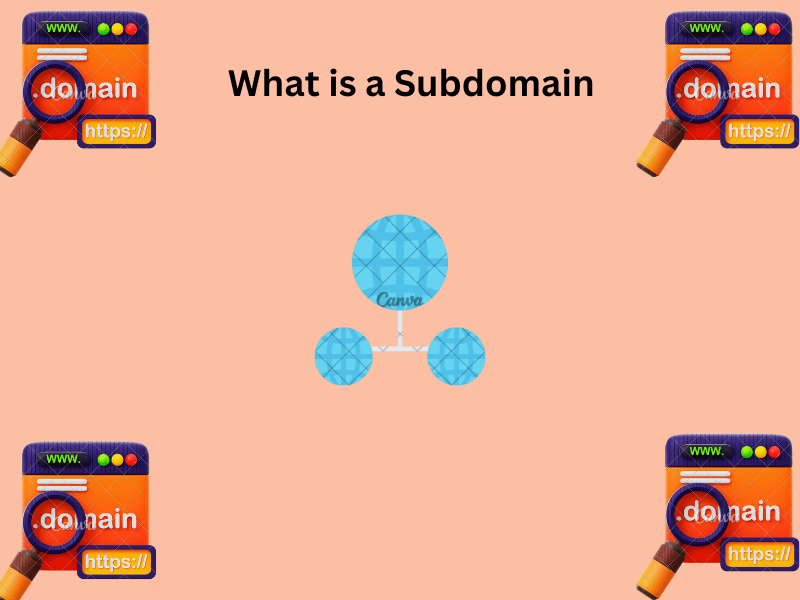What is a Subdomain In today’s article, we will talk about what a subdomain is, how it works, how can we create a subdomain in one word, what are its benefits, and by following which steps a subdomain is created, we will know all these things in today’s article and I will tell you in detail how you can create a subdomain for your website
Friends, you can see any website, you will see the domain name of every website, without a domain name any website does not exist on Google because it is very important to get the domain name and we can create all domains also, I will tell you how
What is a domain
Domain name means the complete address of any website because if you know the full name of a person’s website along with its domain name, then you will only be able to search that website on Google. If you know only the name of that person’s website but do not know the domain name, then you will not be able to search for it in Google because all the websites in Google have domain names.
I will give you some examples to explain what domain names are, this will help you understand better
- Amazon.in
- google.com
- facebook.com
- realldm.com
These are all domain names (.in.com.net) Although you will get to see many domain names, there are some domain names that Google considers good and Google also gives good ranking to such domains, some of these are the ones that I have told you .com .in .net these come in High domain names only
Now let me tell you what a subdomain is and how you can create it. I will also tell you how you can create your website on a subdomain.
What is Subdomain
What is a Subdomain Whatever is in your words, it is a part of your domain. We create all domains when we need to create many websites, that is, we have to write content in different categories, in that situation we create them in words. I will tell you by giving some examples, you will understand easily what is in words.
- Main domain >ABC.com
- Subdomain>Real.ABC.com
- Main domain> realldm.com
- subdomain>fast.realldm.com
What you have to do to get a subdomain is that in your main domain, you have to write a word in the beginning that you want to add with your subdomain. You can take any word but your main domain must come inside the main domain.
Now I will tell you how you can create all the domains of your domain. To convince you, first of all, it is very important to have hosting because without hosting you cannot create any domain of yours because your website is created on hosting. The hosting that I am going to tell you is Hostinger because it is a very good hosting. All the websites that I have created, I have created on this hosting.
How to Create a Subdomain
You need to know one thing when you buy hosting, you get a domain name free with it. The cost of that domain is also included in your hosting. Along with this, I want to tell you one more thing the domain you get with your hosting, you can create 100 subdomains with that domain name.
It means You can create 100 domains with your main domain and you will not give any type of many for creating a subdomain that is already included in your main domain
I am telling you some steps that you can follow my steps and by following my steps you can make a subdomain in your website but remember one thing different hosting panels can provide some different settings to create a subdomain but I am telling you about only hosting
Step 1
Go to your Hostinger hosting and login first to your account and you will see your hosting dashboard
Step 2
Find out your main domain name first which you want to create a subdomain after that scroll down a little bit
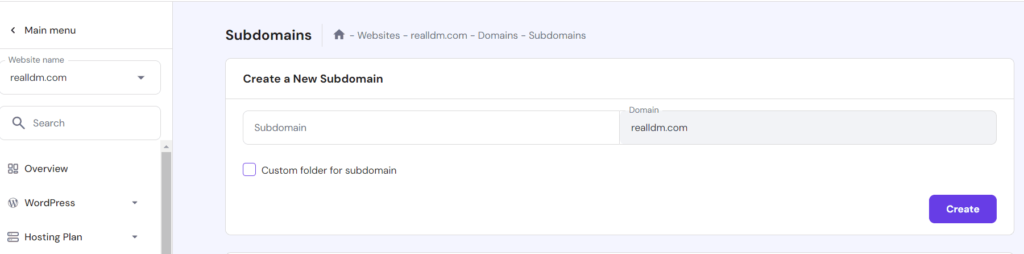
Step 3
On the left site, you can see the one option of the domain and click on that after you will see two options subdomains and parked domains
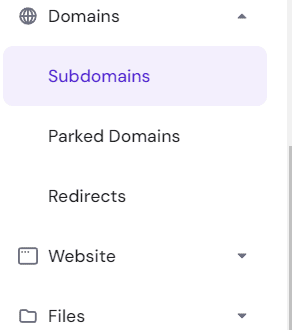
Step 4
Click on the subdomain option and after that, you can write the subdomain name that you want and click on create
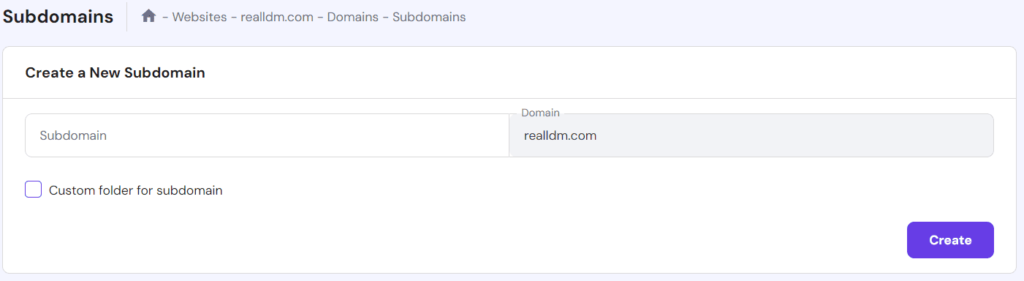
Step 5
Now your domain name has been created but you have to install your wordpress with your subdomain name website because making a subdomain name is not a challenging part to install a wordpress with a subdomain this is a little bit challenging for you but you can do this easily.
I have told you how you can install a domain name on your website, but you have to keep in mind that whenever you create a domain name on your website, you should not create too many domain names. By doing this, your hosting can go down. Or you do not have to do much coding. Do not use too much JavaScript on your website. Do not put too many heavy images on your website. You can protect your website with these methods.
Now let’s talk about some questions and answers that you people often ask in words and domain-related I am going to give you answers to all of them in this. Let’s start and understand one by one what are the questions and what are their answers
What is a Subdomain FAQ
Question:1 Where is the subdomain?
Answer: Your subdomain always comes before your domain name and your main domain name always comes before that in the words
Question:2 Can I create my own subdomain?
Answer: Yes, you can create it in your own words. If you have any domain, which is your main domain, you can create it in your own words using this main domain.
Question:3 Is a subdomain free?
Answer: Yes, you do not have to pay any money to create a subdomain name because you create it on your own domain, but when you want to buy a your main domain name, you have to pay for it and once you have bought the main domain name, then you can create it on your own subdomain name.
What is a Subdomain I have told you what a subdomain is and how can you create your own subdomain hope you liked this article. If you want to ask any questions, you can comment to me.What is a Subdomain

Hello friends! My name is Jaanu and I am a resident of Delhi. I like to do digital work and my interest is more in the digital area, like SEO, digital marketing, and social media marketing. I write articles on all these and I hope you will like my articles.