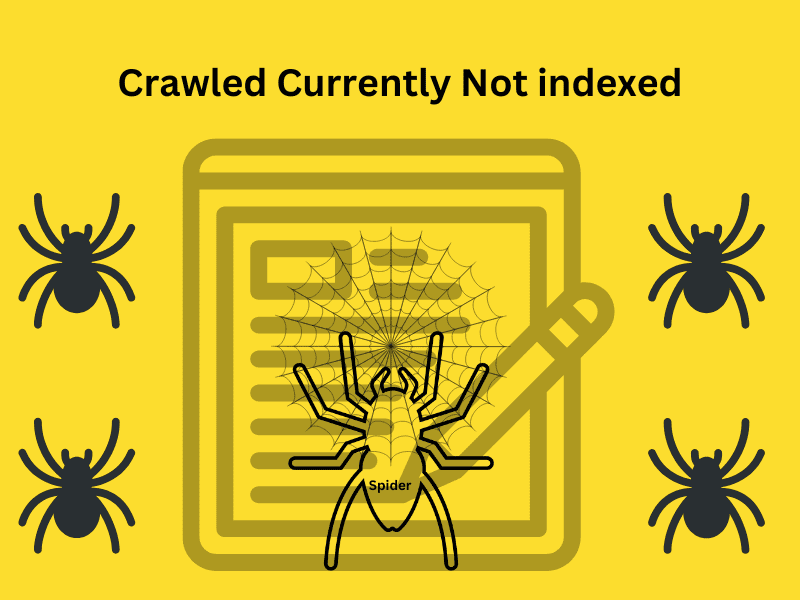Crawled Currently Not indexed Today we discuss the topic of crawled currently not indexed we will discuss all the important points that we can cover in this I will also give you a better solution to this error and after applying my methods to your site you will solve this problem now let’s start
Google is never indexing your page, there can be many reasons behind this, due to which your pages are not getting indexed in Google, I will tell you all the reasons in today’s article because this is not the problem of one person, it is the problem of every person who has created a website
A similar problem came for my website too. I have solved it too. Now all the pages of my website are well indexed in Google.
What is Crawled Currently Not indexed
Crawled Currently Not indexed This means that Google has scanned your entire page, but Google has still not indexed it in its database because Google has found some information inside your page due to which it is unable to index it. It may be due to the Noindex tag placed inside your page or it may also be that the content written is very short or your content is a static type of content. Due to these reasons, Google does not index your content.
Crawled Currently Not Indexed Reasons
Now I am going to tell you all the reasons why you get to see this error. It is important for you to know the problem because if you solve this problem now, then it is possible that you may see this problem in the future as well. So, it is important for you to know which actions caused this problem.Crawled Currently Not indexed
Duplicate Content
For your content that is not getting indexed, you have to check whether that content is duplicate content or not, that is, whether you have written similar content to the content that is not getting indexed or you have used some paragraphs in this content, this also leads to duplicate content error, if your content is duplicated then it also does not get indexed.

Solution: You must use canonical tags in your content. By using this, Google understands which content is your original and which is fake. If you use canonical tags, then Google will index your original content.
Low-Quality Content
If your content is of very low quality then Google does not index such content.
Solution: You have to check your content to see where the deficiency is. Your content should always be such that it can solve the problem of a user. You have to increase the length of the content. You have to always write long, good and informative content. You should never copy-paste from anywhere. You have to write the content yourself.
Noindex tag
When you write content, then Google’s crawler comes to scroll your content and while scrolling, Google’s crawler finds one thing inside your content, which is noindex tag
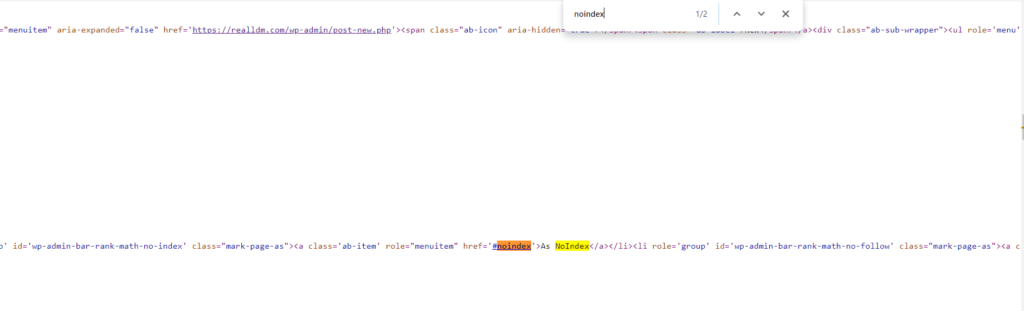
Solution: When you write complete content on your website, then you have to do its search engine optimization setting. For this, Content you will use rankmath plugin. Inside these plugins, you have to see one thing. Inside these plugins, you will find a setting. After doing that, you have to see which tag you have applied. Is it a noindex tag or an index tag? If the tag is noindex so google will not index your post
Robot.txt file
If you have disallowed any page in this file then Google will not be able to index that page in its database.
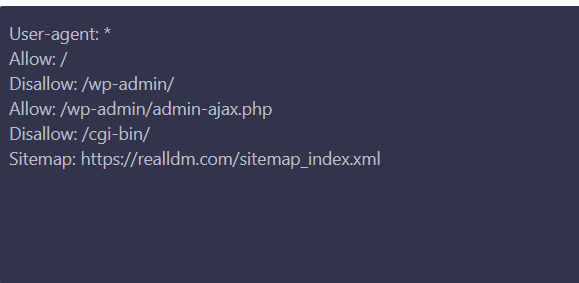
Solution: Check this file of yours. Do you find any settings inside this file that are affecting your pages? To check this file, go to the plugin you have used and you will find this file easily.
Internal Linking
If you have just written the content and published it, then it causes a problem. You also need to do internal linking within your article. This makes it easier for Google to index your content. The topics related to the topic on which you have written your article have to be added to the content.
Solution: While doing internal linking, you should keep one thing in mind you should always add relevant Content. You should not do that if you have written content on some other topic and you have put the link of the content in some other topic. This comes under spamming.
Sitemap Issues
If you have written any content but that content is not yet updated in the sitemap then Google does not index such content

Solution: For this, you first need to update your sitemap. You have to go to your plugin, go to the settings on the sitemap, and first clear the caching there, after that, you have to update the sitemap
Mobile Friendly Issue
Whatever your content is, if that content does not open properly on mobile, its look does not look good on mobile, the text is going up and down, and images are not getting uploaded quickly, then such content also has a problem in getting indexed.
Solution: Whatever page is not getting indexed, open it once on mobile and whatever problem comes after opening it on mobile, you will have to fix it, only then it will get indexed
Feed URL
You have to check the URL of your page, if the URL has a Feed written at the end of the title of your page, it means that your content will not be indexed in Google because Google does not index such content which has a feed in the URL of the content.

Look at the end of the URLs in these URLs every URL has a feed and if the same URL you see in your search console you solve this problem because Google will not index these types of URLs
you are URLs should be like this
- https://realldm.com/tag/technical-seo-in-hindi
- https://realldm.com/tag/podcast-submission-sites
- https://realldm.com/tag/off-page-seo-in-hindi
- https://realldm.com/tag/backlink-in-hindi
- https://realldm.com/tag/types-of-backlink-in-hindi
Now you can see both the URLs
Solution: This solution is only for those people who use WordPress. You have to install a plugin inside WordPress. After installing this plugin, you have to activate it. As soon as you activate this plugin, it will disable the settings from all your feed URLs. But for this also, you have to go inside this plugin and set the settings. of feed URLs
Plugin name: Disable Everything

After installing the plugin, you will have to go to the plugin settings and Click on the Disable feed URL and after that click on the save button
Request Re-Indexing
When you do all this and find out where the problem is coming from and after solving the problem, you will have to ask Google for Re-indexing of your page. You can do this work with full control and easily because if you are not able to do Re-indexing then your content will not be indexed again in Google, so it is necessary to do this after solving the problem.
Difference Between Crawling and Indexing
Crawling
Crawling means that Google sends its spiders to your website to scan all the pages on your website and when Google’s spider comes to your website, it reads your content, crawls your content completely and understands what your content is about. This is called crawling.
Indexing
Once the pages of your website are crawled, Google indexes them in its database. You should keep in mind that the pages that have not been crawled are not indexed until those pages are crawled. Google indexes the pages that it has crawled only.
FAQ
Question:1 How do I fix crawled but not indexed?
Answer: You can read the article completely. I have explained to you in the entire article how to fix this problem. I have saved all the things that cause this problem and I have also told you in the article how to fix it.
Question:2 Why does Google crawl a page but not index it?
Answer: As I have told you in the content, if your content is not good or the Noindex tag is placed in the backend of your content or you have not done internal linking, then there are many reasons why your page is not getting indexed, you will have to find that reason.
Question:3 How do I fix no index issue?
Answer: Google does not index your page, it tells you some reason for it, you have to understand that reason, only then you will be able to get that page indexed, after understanding the reason work of Google, you have to solve the reason and after that apply for Re-indexing, Google will index your page
Question:4 How to check if a page is indexed?
Answer:
- Google Search: Type
site:yourdomain.com/page-urlin Google Search. If the page appears in the results, it is indexed. - Google Search Console: Check the Coverage report in Google Search Console for indexing status.
- URL Inspection Tool: Use the URL Inspection Tool in Google Search Console to see if the page is indexed.
Read also
- SEO Audit sites Boost your traffic
- Podcast submission sites
- Question and Answer submission sites
- What is SEO in Digital Marketing
Conclusion
I have told you everything in this article, which you should have known. I hope you liked the article. If you want to ask anything, you can comment to me, and I will reply to you quickly.
.

Hello friends! My name is Jaanu and I am a resident of Delhi. I like to do digital work and my interest is more in the digital area, like SEO, digital marketing, and social media marketing. I write articles on all these and I hope you will like my articles.